Last week WPGlobus 1.0 beta was released on WordPress.org. The plugin offers an interesting new attempt at providing multi-language support for WordPress sites. WPGlobus allows you to configure a set of available languages and adds a dropdown language switcher to the frontend via a custom menu.
The development team behind WPGlobus is led by WordPress developer Gregory Karpinsky. He designed the tool to be used on bilingual/multilingual WordPress sites. To be clear, the plugin does not provide translations, but rather allows you to create your own translations for pages and posts in the admin.
Karpinsky quotes the venerable Capt. O.B.Vious in his reasoning behind creating the plugin: “People are a lot more likely to interact with your website if it is available in their own language.” WPGlobus was designed to make it easy for anyone to add a language switcher to their site without too much hassle.
The current version of the plugin offers the following feature highlights:
- Add multiple languages and countries to your site.
- Translate posts, pages, categories, tags and menus using a clean and simple interface.
- Switch languages at the front end using a dropdown menu with language names and country flags.
- Supports the WP-SEO titles and descriptions in multiple languages
The first step in using the plugin is to select the languages you want to be available in the frontend dropdown. WPGlobus offers different ways to customize the way the languages appear in the menu and comes with flag images pre-installed for each language. The images are also customizable, should you wish to add your own or define custom combinations of country flags and language abbreviations.
If you have a relatively small website that is quick to translate, you can paste translations for other languages directly into WPGlobus’ tabbed interface in the post editor.
The frontend dropdown menu allows visitors to switch between languages and displays them by changing the URL (/{language}/page/).
In its current state, WPGlobus was designed for simple, static sites. For example, it could be useful for an event where attendees speak a handful of different languages. In this instance, the event staff can easily translate event details on the various pages to provide information for attendees in their own languages.
For large sites and blogs, an expanded version of WPGlobus is in the works, which would integrate with multilingual plugins, such as WPML, qTranslate, or Polylang. Further down the road, Karpinsky hopes to integrate functionality that will assist e-commerce vendors:
When it comes to e-Commerce, additional challenges may arise. The Buyer, the Seller and the Site Administrator may all speak different languages. A user may have a non-trivial combination of residence, language and currency. Some countries are multilingual, so clicking on a country flag is not always enough. WPGlobus attempts to solve those problems. It’s a long way down the road but we are full of energy and optimism.
At the moment, the plugin is suitable for WordPress administrators who want to make their sites more global and are willing to provide their own translations. WPGlobus is available from WordPress.org. I tested the plugin, and, although it’s still technically in beta, it works as advertised for providing your own translations on a small website.
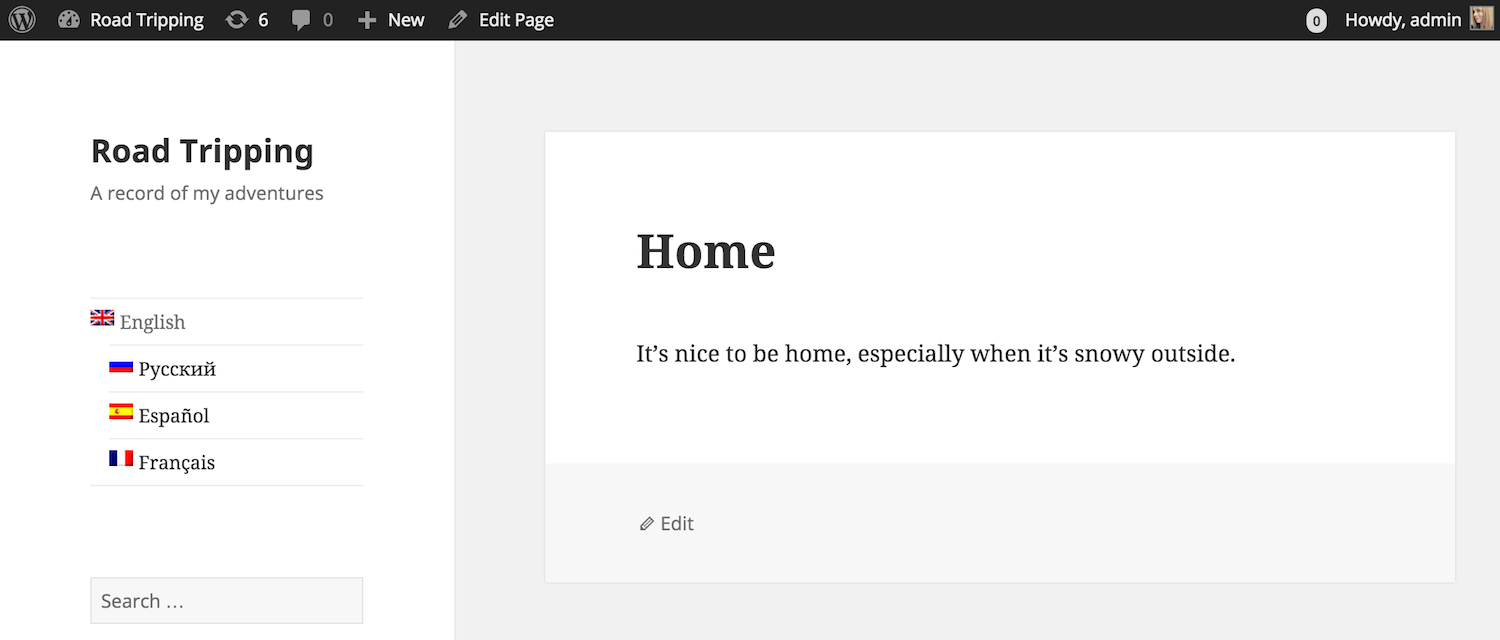
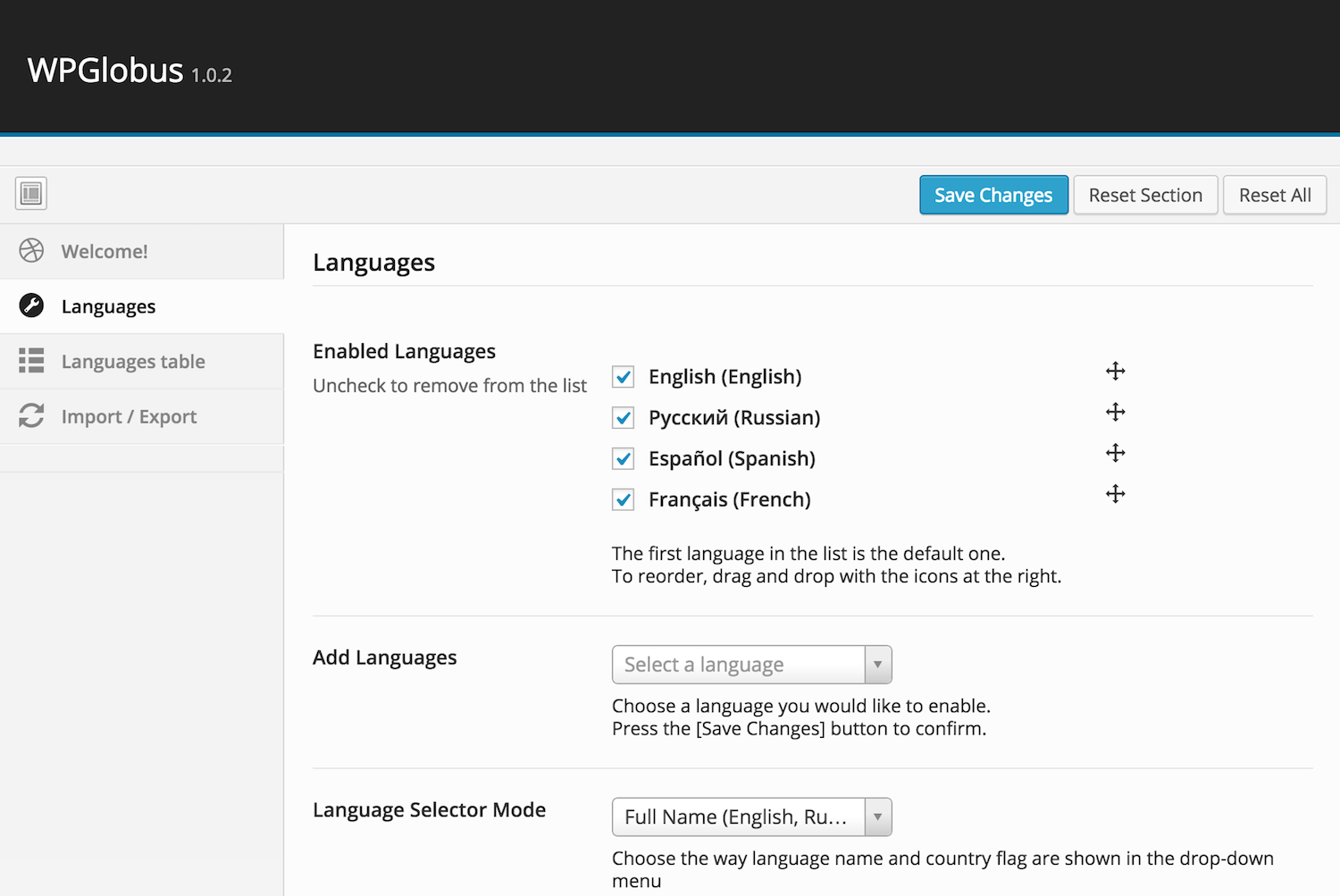

The screenshots make this look like a great plugin! WordPress definitely needs more competition and innovation in the translation plugins.
I’m disappointed to seeing these plugins continue using flags to represent languages when that doesn’t work for so many reasons:
1. People speak the same language in different countries.
2. Many flags are the language of the former colonial oppressor.
3. Flags ignores differing dialects (e.g. British English/American English).
This is an old and well-known issue. It’s so common that it’s the name of a blog! http://flagsarenotlanguages.com/blog/why-flags-do-not-represent-language/