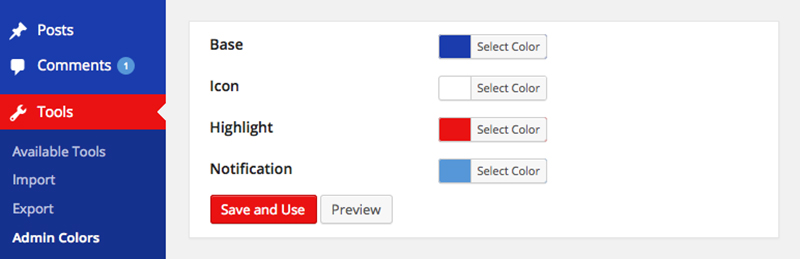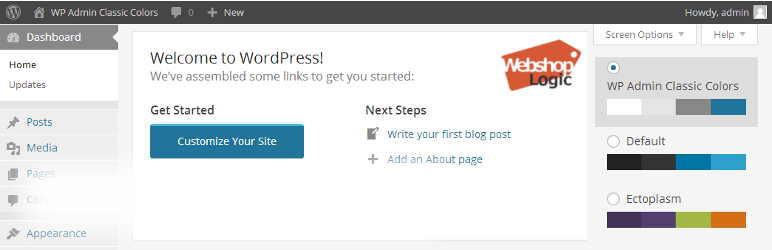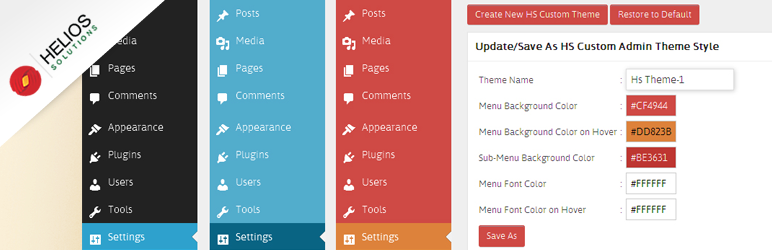Can you believe that there are already ten plugins available for customizing WordPress admin color schemes? This feature has been popular among plugin developers since the new admin design was added in the 3.8 release. We’ve selected ten plugins that offer a wide variety of ways to customize and control admin color schemes. Many of these plugins have very similar names, so it might be easy to get them confused. However, if you look closely you’ll find each does something slightly different.
Admin Color Schemes
WordPress ships with eight different color schemes. The Admin Color Schemes plugin adds eight additional, professionally designed options for you to choose from.
Grey Admin Color Schemes
The Grey Admin Color Schemes plugin offers four slightly varied grey schemes, including the classic grey color scheme from WordPress 3.7, a blue-tinted grey scheme, a modern grey and a post-modern grey.
Admin Color Schemer
We featured the Admin Color Schemer plugin on WPTavern at the end of December. It provides one of the easiest and most comprehensive ways to create and preview admin color schemes without having to touch any code. It includes 30 advanced options, including the ability to customize body background, links, menu background, menu current background, checked form controls and more.
WP Admin Classic Colors
WP Admin Classic Colors adds a new color scheme option to WordPress. It recreates the scheme that shipped with WordPress prior to 3.8, using light grey and blue colors. It also adds visible menu separators between menu blocks and menu items.
WP Admin Classic
WP Admin Classic disables the new admin theme in WordPress 3.8 and turns on the old design instead. I have no idea why you would ever want to use this plugin, but it’s out there if you resist the new admin design and want to revert your site backwards.
Color Schemes Roulette
Color Schemes Roulette is a fun plugin that randomly changes the admin color scheme every time you publish a post. It was created to help motivate users to publish more and also works hand-in-hand with the Admin Color Schemes plugin.
Default Admin Color Scheme
Default Admin Color Scheme lets you select a default admin color scheme for new and existing users. It adds a new option to Settings > General where you can select a default color scheme for all users. You can also disable the color scheme picker on the Users > Profile page if you don’t want users to change it.
Quick Admin Color Scheme Picker
Quick Admin Color Scheme Picker adds the color scheme options to the “Howdy” menu in the top right of the WordPress admin for quick access.
HS Custom Admin Theme
HS Custom Admin Theme gives you the ability to design your own color palettes for the WordPress admin area and then save them within a library of color schemes for later use. The options let you customize the background color, font color, navigation menu color, and post and page form color.
Admin Bar Color
Admin Bar Color is a simple plugin that applies your active admin color scheme to the front-end WordPress admin bar. This provides a more unified experience when switching between the front and the backend.
Did we miss any of your favorites? Which plugins do you find to be the most useful for customizing admin color schemes?